You haven’t heard much from me yet. I’m a co-creator of Authentic Blogger with Dawn, and I’ve been handling the IT end of this site. But today, I’d like to discuss one of the main purposes of Authentic Blogger and give a few geeky details.
To gain more readers to your specific blog content, we encourage you to post your link to the Authentic Blogger facebook wall. I know to some of you, this will be far too many details, but please bear with me. I'll get to more intense things on my next post. These are the instructions to copy and paste:
1. Go to your personal blog address (www.myblogexample.blogspot.com.)
2. Select the specific post you want to share on AB wall. Do this by clicking on the Title of your specific post. (Otherwise, you'll wind up posting to the full page of your blog that shows every post you've published.)
3. On the top of your screen, you will find an address starting with "http://" or “www” and very likely ending in “.html” if you are using blogger. Highlight the entire address. (An optional way is hitting “Ctrl + A” on windows, or “Command + A on Mac)
4. After highlighting, press “Ctrl + C” on windows, or “Command + C” on Mac. This copies the address.
5. In a new window, go to the Authentic Blogger wall.
6. In the box where it says, “Write Something,” tell us a little bit about that particular blog post. Explain in just a few words what inspired you to write it or what it is about.
7. Next, look directly below the "Write Something" text window where you put your personal comments and find where it says Attach. Next to Attach, you will see a series of icons, with the first being a piece of paper with a push pin. This is the icon for posting Links. Click on it and this will produce a new text box window with "http://" showing. Put your cursor here, right click and "http://" will disappear. Now, insert your blog link by hitting “Ctrl + V” on windows, or “Command + V” on Mac.
8. After you see your blog link appear, click the blue “Share” button.
9. If it didn’t work, you can practice on this website.
10. If it did work, Congratulations!
If you have any questions, don't be afraid to comment on this post. I promise to answer! Or if you prefer, you can send an email to authenticblogger@live.com. Thanks for listening and for making Authentic Blogger a success. I look forward to seeing your latest post on the wall!
We will also post these helpful How To Hints on the Discussion Board on the AB wall. That Discussion Board topic, entitled Blogging Tips 101 will be a “living document” that we pledge to continue adding tips and suggestions to and will always be accessible for you to pull up, copy and download to your personal files.
Finally, a very important request!!! Please remember to take a moment while you’re here to follow our The Authentic Blogger blog page! We sometimes forget to sufficiently bring attention to our sister (to the AB group page on FB) blog, and we do want to grow our readership and followers here. Please also take a moment to tell your friends about The Authentic Blogger blog page so they can visit!
Marty Duane
Author, Coffee With Marty blog
Author, Authentic Blogger blog
Co-Creator, Authentic Blogger Group
Wednesday, December 30, 2009
Subscribe to:
Post Comments (Atom)


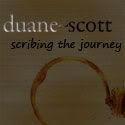





2 comments:
Thanks for the tips. I have posted something already on the page.
I would like to know how to "Grab a button" like you have on the top of your screen though.
KingsKid777, On your personal blog, hit Add a Gadget. Now, copy and paste the html code below the Authentic Blogger button, and insert it into what's called Java/HTML gadget. Hit save, and the Authentic Blogger button will appear! Thanks!
Post a Comment